+1 (786) 9168920 24/7 Miami Fl



An innovation to the PTZ camera is a built-in firmware program that monitors the change of pixels generated by the video clip in the camera. When the pixels change due to movement within the camera’s field of view, the camera can actually focus on the pixel variation and move the camera in an attempt to center the pixel fluctuation on the video chip. This results in the camera following movement. The program allows the camera to estimate the size of the object which is moving and distance of the movement from the camera. With this estimate, the camera can adjust the camera’s optical lens, zooming in and out, in an attempt to stabilize the size of pixel fluctuation as a percentage of total viewing area. Once the movement exits the camera’s field of view, the camera returns to a pre-programmed or “parked” position until it senses pixel variation and the process starts over again.
A: A Pan-Tilt-Zoom (PTZ) camera is a specialized security camera that can change direction and zoom in and out based on commands given from a DVR. Some DVRs support remote control for PTZ cameras over the Internet using a mobile device or computer, allowing you to control the camera’s movement from anywhere in the world.
| PTZ cameras can be used to cover much larger areas than stationary cameras with a full range of horizontal and vertical movement (pan and tilt respectively). |
 |
PTZ cameras have an adjustable field of view, meaning they can capture large areas and also quickly zoom in to capture fine details in a scene, such as a face or license plate. |
A: The camera’s PTZ protocol information allows a DVR to communicate with it and control the camera’s movement. On most PTZ cameras, protocol information is set using DIP switches inside the camera (see the image below). DIP switches represent binary values. This means that they are either On (1) or Off (0).

Example of DIP switch panel on a PTZ camera
PTZ protocol information pertains to 3 values:
TIP: Lorex PTZ cameras display the configured PTZ protocol information upon starting up. To quickly display this information on the monitor, disconnect and reconnect the camera power adapter.
See the instruction manual provided with your PTZ camera for the correct protocol settings and instructions on locating the camera’s DIP switches.
A: The diagram below shows the full installation of a PTZ camera, followed by complete setup instructions.
NOTE: The diagrams and images shown in this section are for illustration purposes only. Components may vary in appearance depending on the model and manufacturer of your PTZ camera and/or DVR. See the instruction manual provided with your security product for full details.
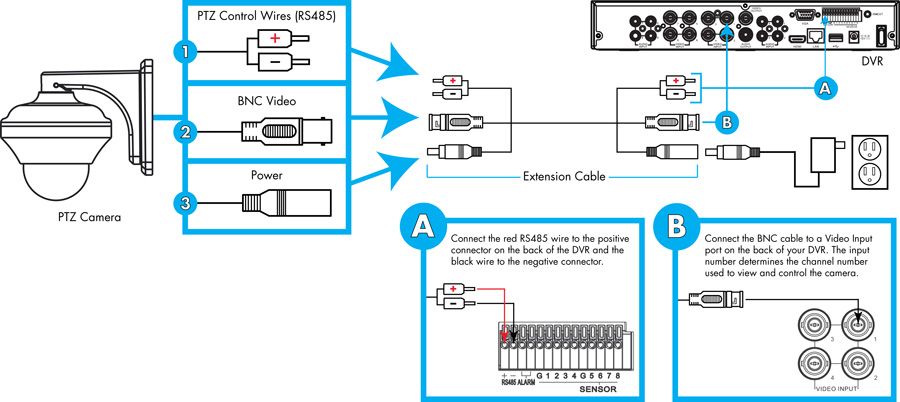
You must use the following connections:
|
 |
|
 |
|
 |
You will need to enter some information about the camera into the DVR menu so that it will recognize and communicate with the PTZ camera. Click here for details on the information required.
A: The diagram below shows the full installation of multiple PTZ cameras on a single DVR, followed by complete setup instructions.
NOTE: The diagrams and images shown in this section are for illustration purposes only. Components may vary in appearance depending on the model and manufacturer of your PTZ camera and/or DVR. See the instruction manual provided with your security product for full details.
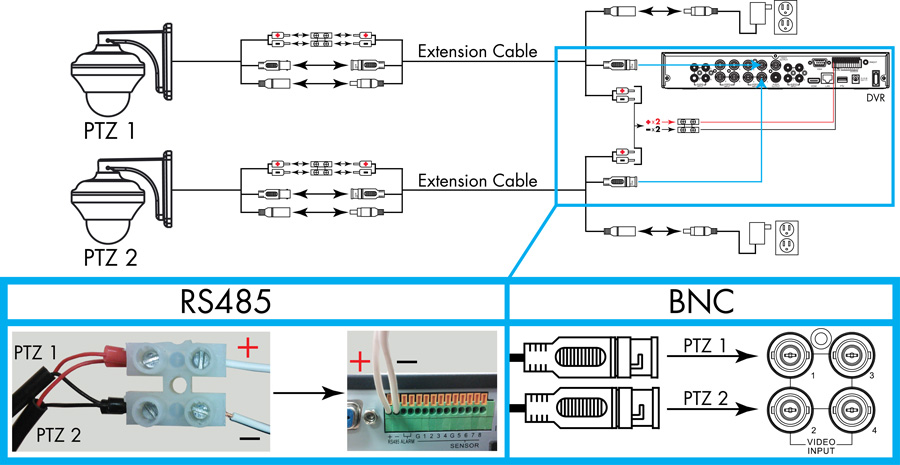

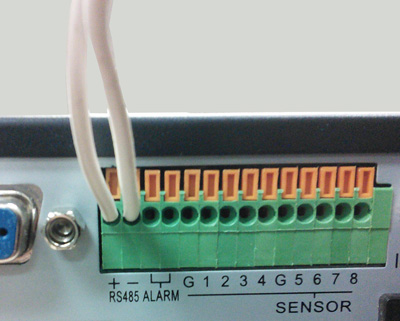
You will need to enter some information about each camera into the DVR menu so that it will recognize and communicate with your PTZ cameras. Click here for details on the information required.
A: Once your cameras are connected to the DVR, you must perform initial setup to control the cameras using the DVR. Once this setup is complete, you will be able to move the cameras, configure preset positions, and use other advanced controls. The level of configuration will depend on the features supported by the DVR. The instructions in this section are based on the Lorex ECO Series DVRs. For other models, see your DVR’s instruction manual for details.
To setup PTZ camera(s) using a Lorex ECO Series DVR:
NOTE: Turn off motion detection on your DVR for the channels with PTZ cameras connected. Otherwise, the DVR will detect the PTZ movement as motion. See your DVR’s instruction manual for details.
TIP: Lorex PTZ cameras display the configured PTZ protocol information upon starting up. To quickly display this information on the monitor, disconnect and reconnect the camera power adapter.
To control PTZ camera(s) locally using a Lorex ECO Series DVR:

See the instruction manual provided with your DVR for full details.
